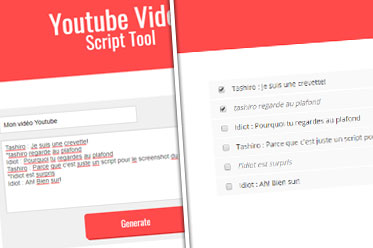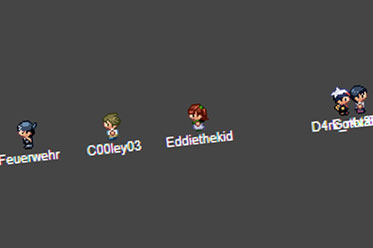Tashiro
Tashiro

~~Yé là!~~ Adventure
Un jeu que j'ai créé avec Unity3D dans l'unique but d'apprendre le logiciel et de faire rire quelques personnes. Des semaines de travail bien investit! Également bourré d'inside joke que personne va comprendre!
Télécharger (Windows) | Soundtrack (Spotify)
Ninja Chevreuil 3D Simulator
Un projet stupide datant d'environ 2013 recyclé en 2017 pour mon vidéos "Les DLC". C'est le projet original tel que vu dans la vidéo. Ya rien à faire, c'était juste un exercice avec Unity3D, mais c'est devenu un projet populaire dans ma communauté.
Télécharger (Windows)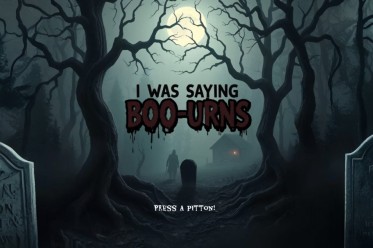
I Was Saying BOO-Urns!
Un petit projet horreur 3D sur un coup de tête en quelques jours pour tester un peu plus le côté 3D de Unity. Dans ce court jeu formidable vous devrez retrouver vos cassettes de Nintendo 64, mais tout en restant vivant!
Télécharger (Windows)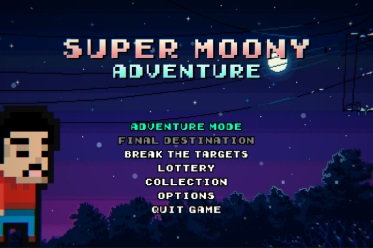
Super Moony Adventure
Un Plateformer 2D pour pousser beaucoup plus loin que Yélà Adventure et apprendre d'avantage sur Unity. Le jeu possède quand même beaucoup de mécaniques, boss fights, etc. Visuellement très boboche, mais un projet dont je suis satisfait.
Télécharger (Windows)Si vous connaissez un peu mes vidéos Youtube, vous pouvez visiter le site officiel de Rubisoft pour une expérience plus immersive!!!

~~Yé là!~~ Adventure
Ça a l'air que j'ai composé la soundtrack de ce jeu là... C'est vraiment.. huh.. POURRI, haha, mais c'était juste pour essayer des affaires et pour utiliser des compositions originales dans le jeu! Y'en a quand même quelques-unes d'écoutable sans vomir! Le jeu se trouve dans la section Jeux si tu veux l'essayer!

One Last Reflection
C'était mon band Metalcore en 2007, j'avais composé pleins de tounes, ça avait vraiment un son de marde, certaines étaient même fait en MIDI avec Guitar Pro.. 4 de ces tounes là étaient sur MySpace! J'ai donc décidé de faire un Revival Project et de redonner naissance à ces vieilles compositions.